

From the Start Screen, you can click on the Dreamweaver Exchange link.
You'll be brought to the Sign-in Screen where you will either join-up for Free or members put in their password.
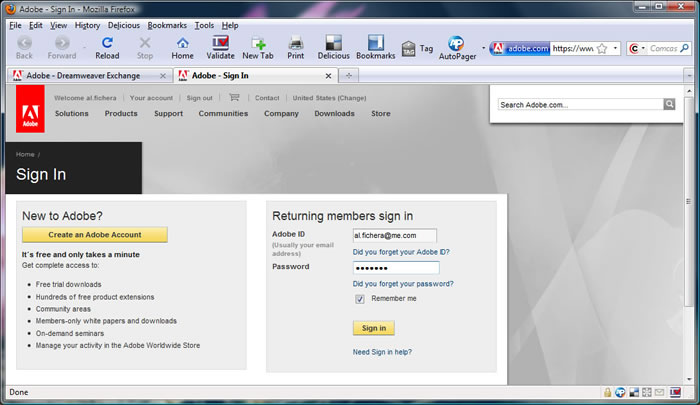
You will have to accept the terms listed or suffer a lack of downloadedness.
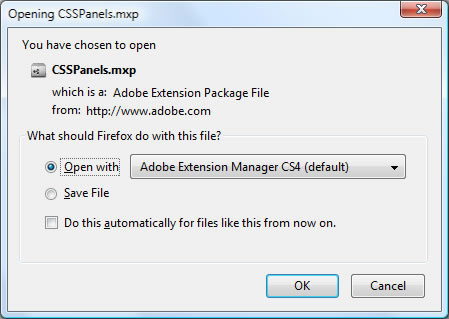
You can choose to Open with right away or chose to Save File; I chose to save the file so I could use the extension for both of my computers. This download opens in a new Window so you can go back to view other items to download. Just be aware not all extensions are Free, some expect a donation or a fee.
For the example I chose the YouTubizer extension to be able to embed YouTube Videos easily.
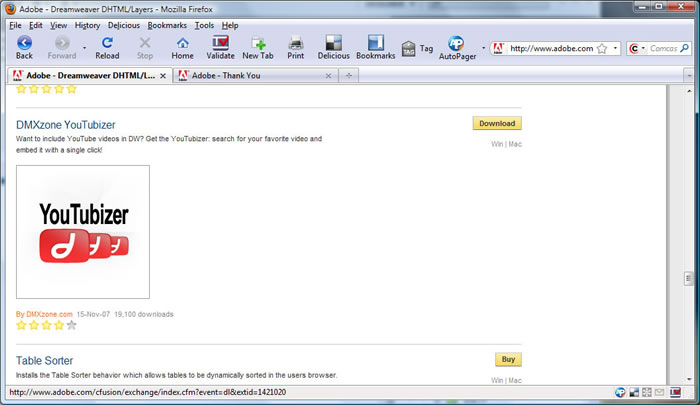
The YouTubizer link takes you to the site that sponsors the link, and where you will download it for free. However, you will have to sign-up for a free account with them, and then you can download the extension.
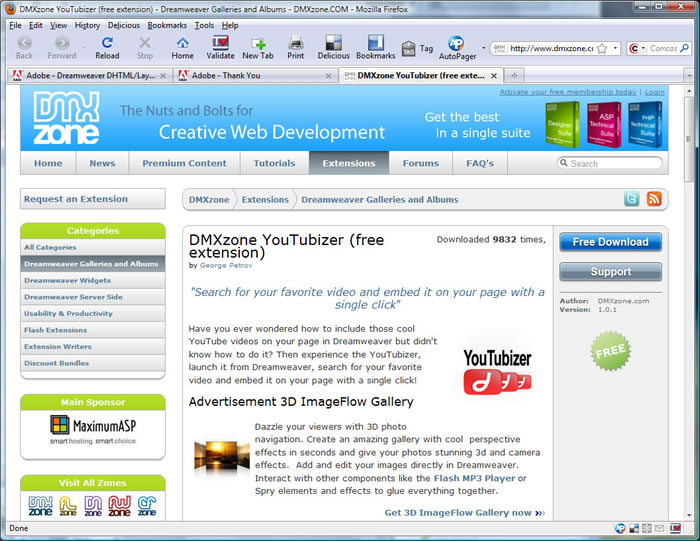
And finally after approving of my account by going to my email and accepting, I was able to download the free extension.
Now, go to the Dreamweaver Help menu and click on Manage Extensions...
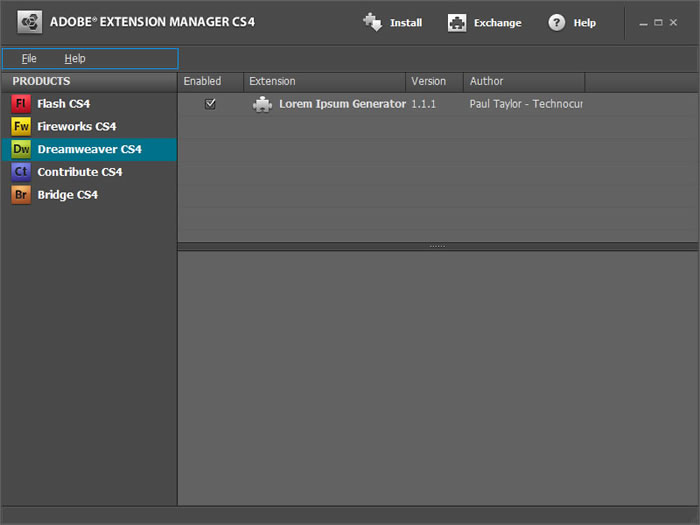
In the Adobe Extension Manager CS4 you'll need to go its File > Select Extension to Install, (if you saved this file on your computer, look in your Downloads Folder, that's probably where it was saved in the download process). Select the dmxYouTubizer101 file and then click Open.
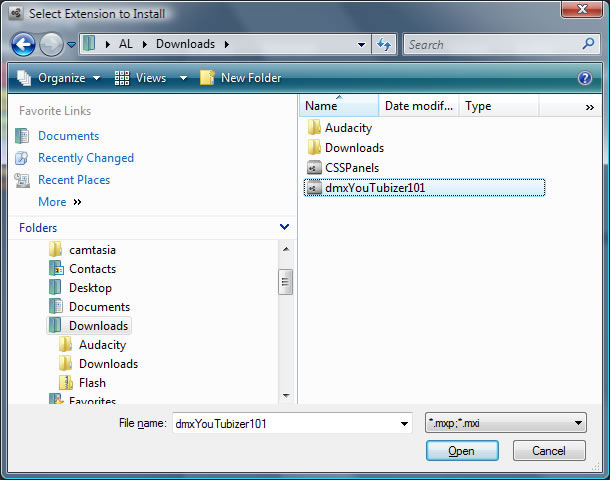
As always Accept the Agreement for the Extension Manager or it won't work!
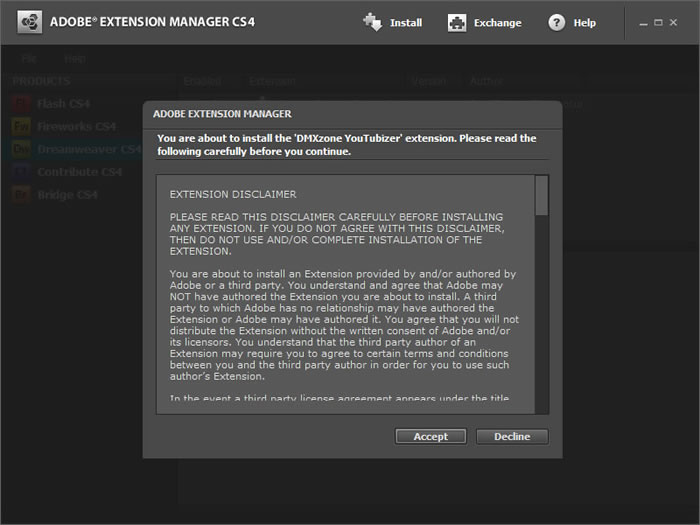
You will have to retart Dreamweaver to have the extension go to work for you.
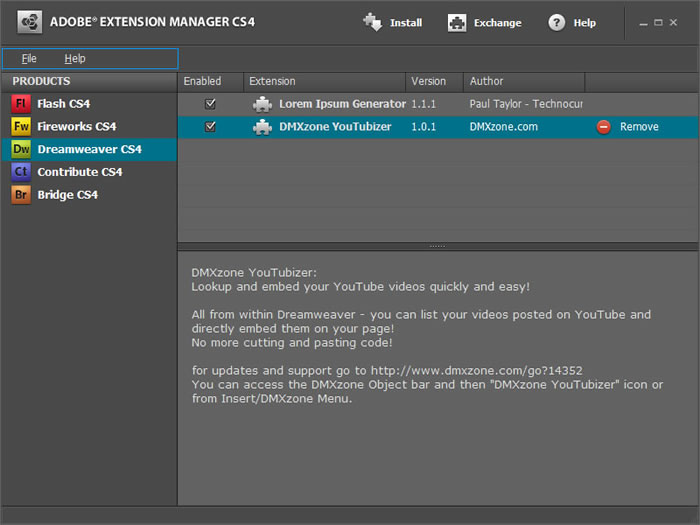
And now I have two extensions listed for me in the Adobe Extension Manager CS4. (Note: If you still haven't found the Lorem Ipsum Generator on your copy of Dreamweaver, use the above method to find it and then install it in Dreamweaver.)
So now I'm back with a fresh, restarted version of Dreamweaver, ready to find my new extensions. I'll go to the Commands menu to find the DMX Zone You Tubizer.
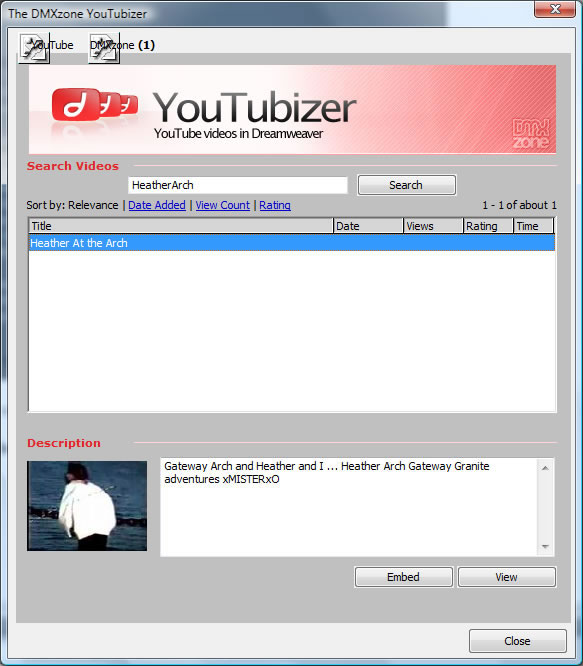
This is what the dialog box looks like when you have the extension open and working inside of Dreamweaver. I have a YouTube video of my daughter Heather and her son C.J. climbing the Arch Bridge in the Japanese Gardens in Golden Gate Park on their resent visit to California.
Well, that was kind of easy! And, fun too!