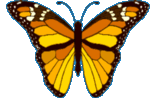
IMAGE MOVER
You can animate any GIF or JPG you like, but be forewarned, keep it to about two or three otherwise you’ll put a burden on your users operating system. Not everyone has the fastest computer you know!
Highlight all the code in the textarea box below and paste it into the HEAD of your document. There is a JavaScript Source mentioned in this box, it’s code is in the fourth textarea box on this page. You will create a separate document with that code.
Highlight all the code in the textarea box below and paste it into the BODY TAG.
Highlight all the code in the textarea box below and paste it into the BODY of your document.
Lastly, highlight all the code in the textarea box below and create a new document that you will link to this page. You should name this new page moveobj.js, it is not an HTML page, it’s the JavaScript that allows this Dynamic HTML page to work. The linking code to this JavaScript is in the first textarea box on this page.
Return to Profal2 Miscellaneous DHTML